Instructions for paying by Check or Money Order
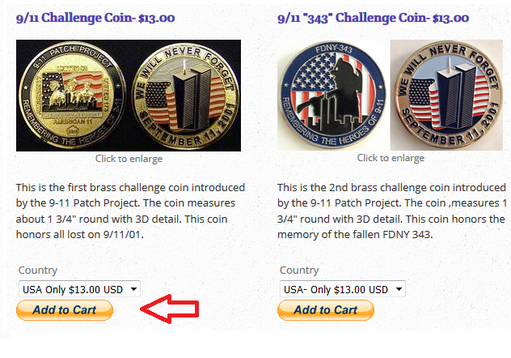 Click to enlarge
Click to enlarge
STEP 1: Select "Add to Cart" button for item(s) you want. When selecting this button, a new Paypal cart page will display with the item you selected.
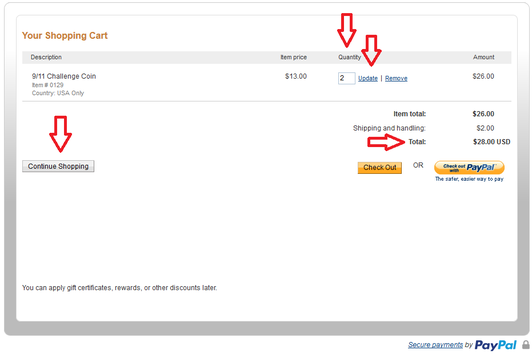 Click to enlarge
Click to enlarge
STEP 2: Once Papal Cart page displays, enter "Quantity" of the item you want and click "Update." You can then print out the page and send a check or money order for the "Total" amount. Make it out to "9-11 Patch Project," and mail to:
9-11 Patch Project
Attn: Brett Hill
22703 Copper Hill Dr., Unit 1
Saugus, CA 91350
-0r- proceed to STEP 3 to see how to add items to the Paypal Cart page...
9-11 Patch Project
Attn: Brett Hill
22703 Copper Hill Dr., Unit 1
Saugus, CA 91350
-0r- proceed to STEP 3 to see how to add items to the Paypal Cart page...
 Click to enlarge
Click to enlarge
- STEP 3: To add more items to the page, click the "Continue Shopping" button on the bottom left. You can go back and forth as many times as you need anywhere on the website adding items. Each time you click "Add to Cart" it will bring you back to this page. When all items are added and the quantities updated, you can then print out the page, send a check or money order for the "Total" amount, make it out to "9-11 Patch Project," and mail to:
- 9-11 Patch Project
Attn: Brett Hill
22703 Copper Hill Dr., Unit 1 - Saugus, CA 91350